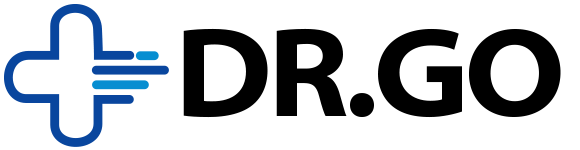1. Download the RealtyGO App from the Apple App Store or Google Play.
2. Go to the RealtyGO-owned home you want to visit and open the app, it will automatically know which house you’re visiting.
3. Press the unlock button and wait a few seconds for the door to unlock, then let yourself in.
4. Take your time touring the home and see if it’s a good fit for you and your family.
5. Once you’re done, leave the same way you came in and close the door behind you.
Helpful tips when touring a home owned by RealtyGO
Kindly lock up
Please lock any doors you unlock during your tour.
Discover more homes
Use the app to find similar homes nearby and visit those homes for comparison.
Say hello
See another home shopper touring the same home? Say hello and give them space to enjoy their tour!
Look out for gated communities
There are some RealtyGO homes that require an agent to enter. These include homes in gated communities and homes which have active renovations in-progress. Don’t worry, we’ll clearly identify any homes not eligible for a self-tour.
Take notes
Bring a notepad and tape measure. Take any measurements you want and keep helpful notes along the way.
FAQs
Can I self-tour any RealtyGO home?
Do I need to use the RealtyGO app to self-tour RealtyGO homes?
Does RealtyGO offer virtual tours of it’s homes?
What is the best time to self-tour a home?
Can I self-tour non-RealtyGO homes?